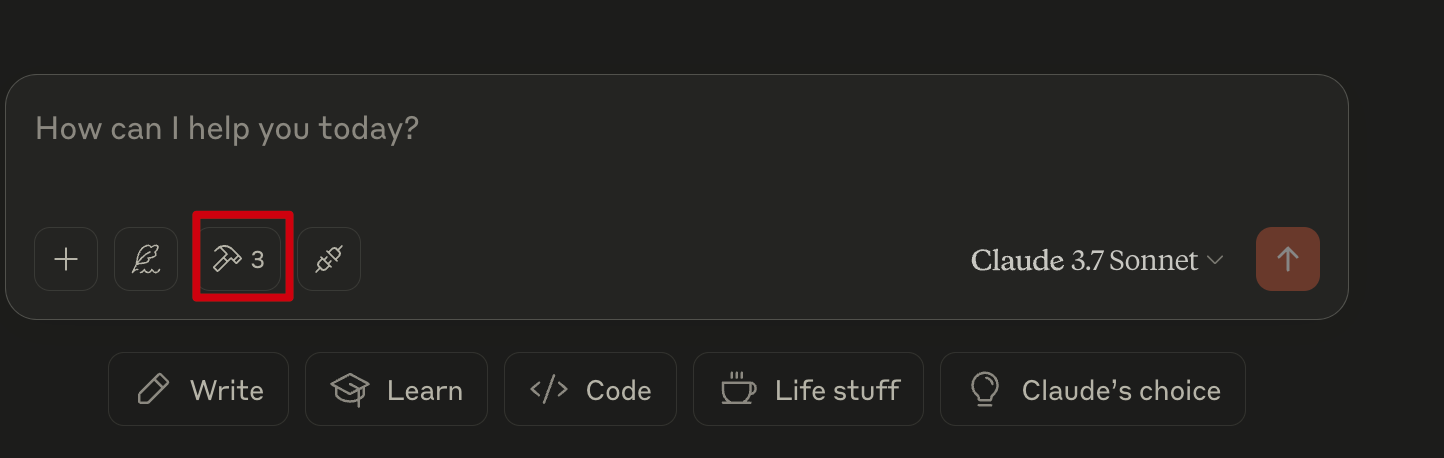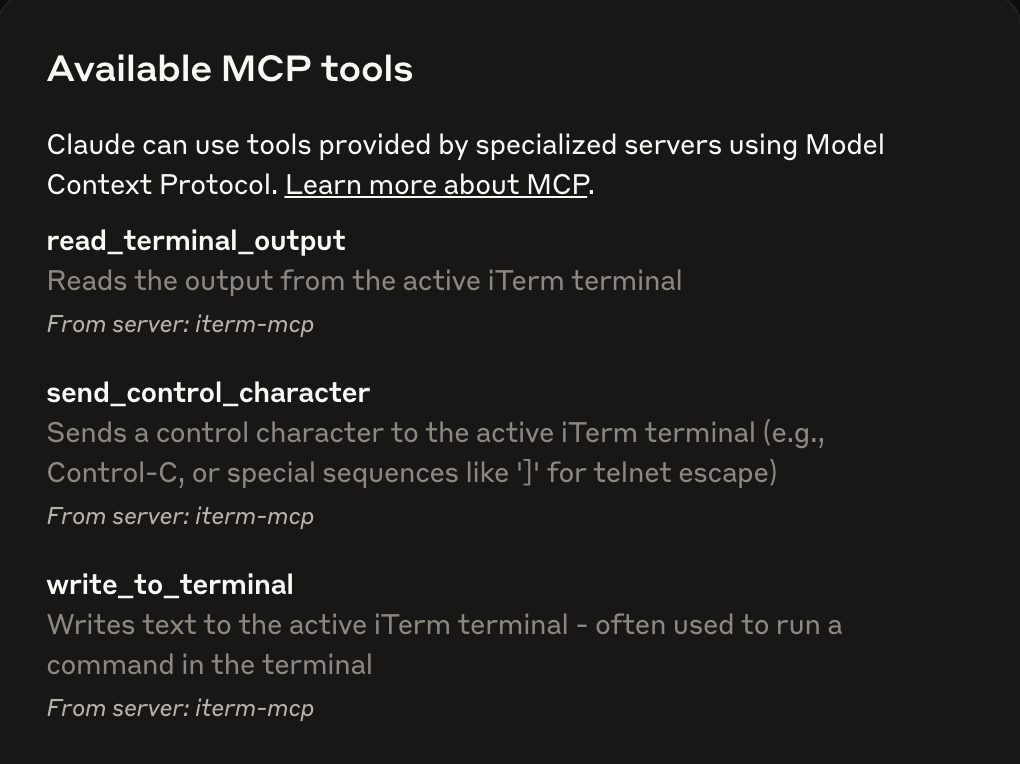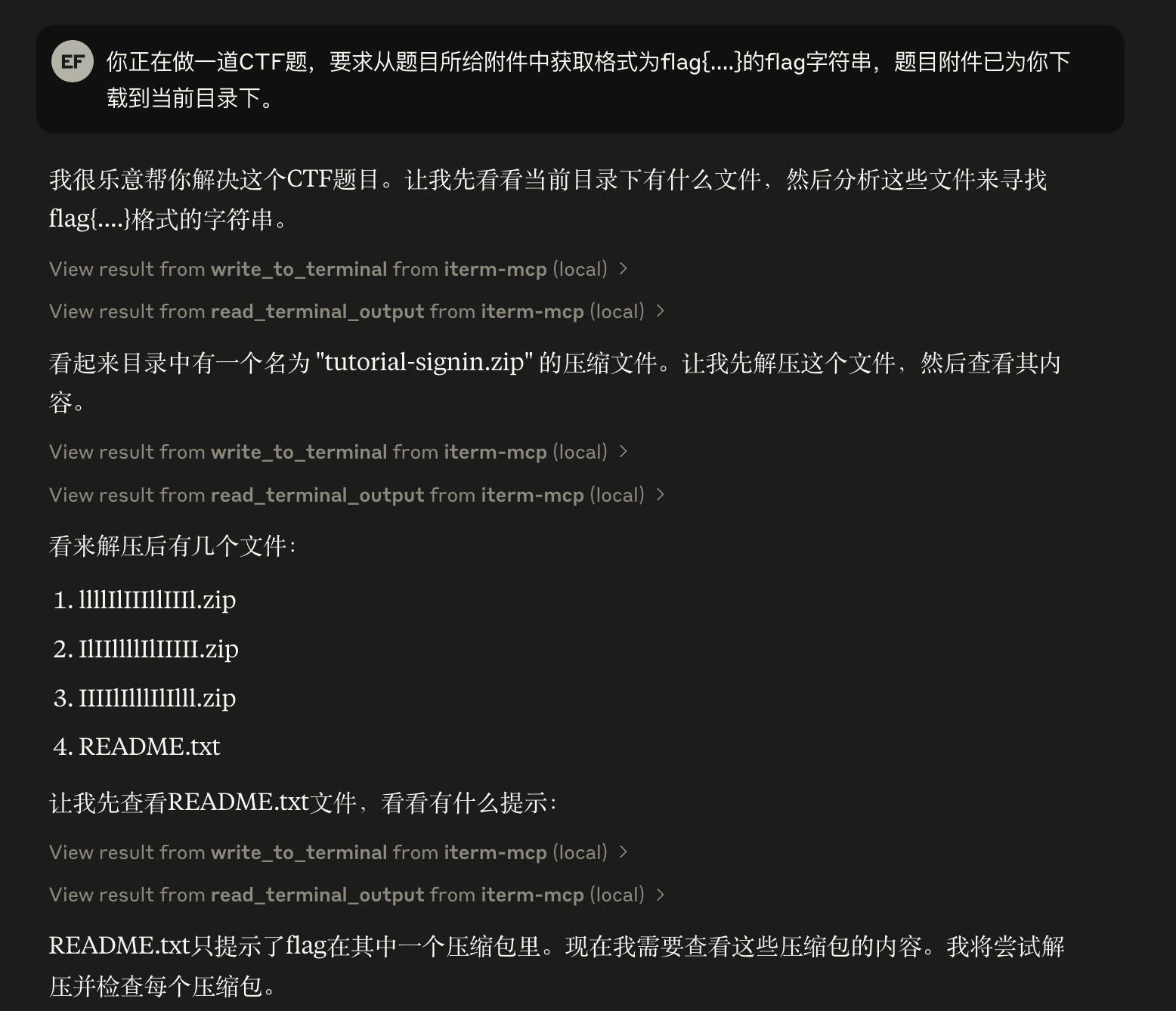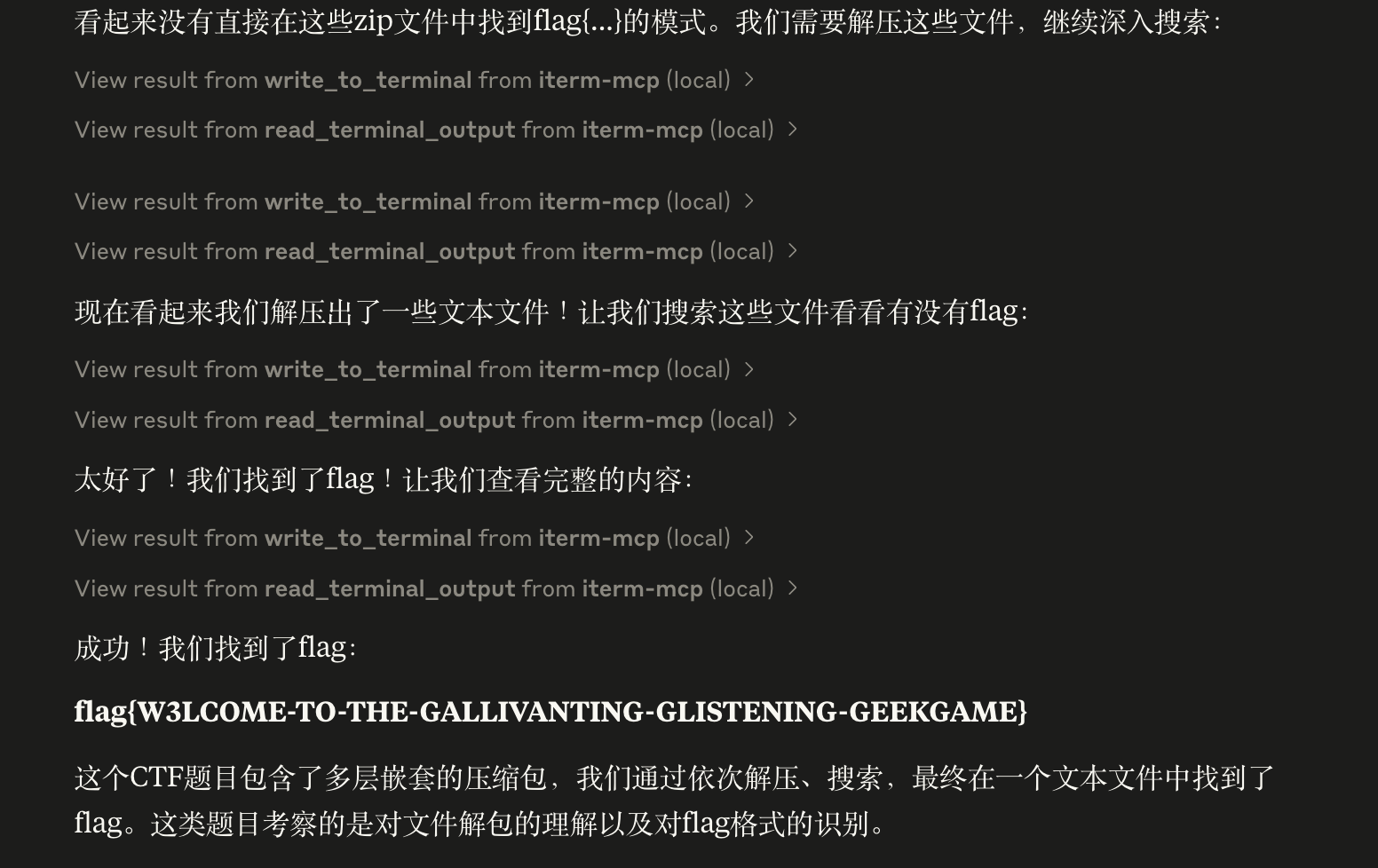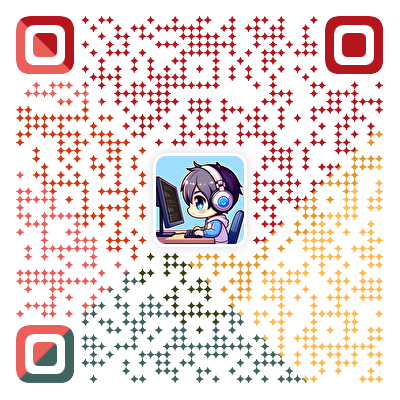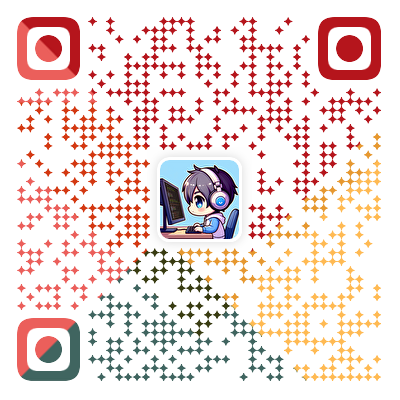MCPM:让LLM调用你电脑上的一切工具
前言
自从大语言模型(LLM)诞生以来,至今已有两年多的发展时间。如今市面上的各类 LLM 模型层出不穷,功能趋于同质化,用户的选择越来越多。然而,作为一名 LLM 重度用户,显然不满足于仅在聊天窗口中进行简单的对话式交互——更希望将 LLM 作为智能助手,融入到本地工具链中,提升工作效率并拓展应用边界。这些工具并不局限于诸如 VS Code、JetBrains IDE 等开发环境(这些IDE自身已经提供各种LLM的插件,以辅助代码编写),还包括终端命令行、文件管理器、数据库客户端、甚至是操作系统本身提供的原生命令与服务。将 LLM 与本地工具链深度集成,不仅能够实现自然语言驱动的自动化操作,还可以显著扩展模型的执行能力与实用性。为了实现这一目标,开放式的模型上下文协议(Model Context Protocol, MCP),为我们提供了一个标准化、可扩展的集成方案。
但如果为各种大模型、各种软件分别配置对应的MCP,则会非常的麻烦。很巧的是前两天,一位我关注的UP:严伯钧,发布了一个视频,提到他们团队开发了一个用于一站式管理各种软件MCP的开源软件:MCPM,我一看,欸🤓👆,这不就是我想要的管理工具吗?于是,火速对着文档一通操作,将MCPM安装了下,并试验性地通过它配置了一下Claude Desktop与iTerm2的集成,感觉非常好用,这里简单记录一下配置过程以及使用体验。
首先,本次配置在MacBook上进行,用到了下面两个仓库:
第一个自然就是 MCPM:
另一个仓库:
用于在大模型的会话中集成与iTerm2的交互。
安装并简单配置 MCPM
如仓库Readme文件所述,此软件有多种安装方法,你可以用brew、pip、pipx或curl进行安装,我在MacBook上安装,于是使用了brew:
brew install mcpm安装完成后,我们可以看到mcpm支持下面几种客户端:
╰─➤ mcpm client ls
...
Supported MCP Clients
┏━━━━━━━━━━━━━━━━━━━━━━━━━━━━━━━━━┳━━━━━━━━━━━━━━━┳━━━━━━━━┳━━━━━━━━━┓
┃ Client Name ┃ Installation ┃ Status ┃ Profile ┃
┡━━━━━━━━━━━━━━━━━━━━━━━━━━━━━━━━━╇━━━━━━━━━━━━━━━╇━━━━━━━━╇━━━━━━━━━┩
│ 5ire (5ire) │ Not installed │ │ │
│ Claude Desktop (claude-desktop) │ Installed │ ACTIVE │ │
│ Cline (cline) │ Not installed │ │ │
│ Continue (continue) │ Installed │ │ │
│ Cursor (cursor) │ Not installed │ │ │
│ Goose CLI (goose-cli) │ Not installed │ │ │
│ Roo Code (roo-code) │ Not installed │ │ │
│ Windsurf (windsurf) │ Not installed │ │ │
└─────────────────────────────────┴───────────────┴────────┴─────────┘
...Client大概就是指你想接入的大模型,可惜暂时还没有ChatGPT,不知是否支持自定义客户端的接入,后面再研究研究。这里我先接入了Claude Desktop。
执行下面命令激活claude-desktop客户端:
mcpm client set claude-desktop接下来我们可以为此客户端配置服务端接入。然而服务去哪找呢?MCPM提供了一个网站罗列了支持的服务:
也可通过命令mcpm search列出所有(或搜索感兴趣的)服务。
集成与iTerm终端的交互
这里我首先尝试了iterm-mcp:
╰─➤ mcpm search iterm
Searching for MCP servers matching 'iterm'
iterm-mcp
Found 1 server(s) matching search criteria一条命令即可:
mcpm add iterm-mcp我们可以查看这个服务的基本信息:
╰─➤ mcpm info iterm-mcp
Showing information for MCP server: iterm-mcp
iTerm (iterm-mcp)
Integration with iTerm2 terminal emulator for macOS, enabling LLMs to execute and monitor
terminal commands.
Server Information:
Categories: System Tools
Tags: iTerm, server, automation
Author: ferrislucas
License: MIT
URLs:
Repository: https://github.com/ferrislucas/iterm-mcp
Homepage: https://github.com/ferrislucas/iterm-mcp
Installation Details:
npm: npm installation
Command: npx -y iterm-mcp如此,服务就配置好了,接下来只需重启Claude Desktop,看到如下界面即安装成功:
图中已激活三个MCP工具,分别用来读取终端输出、往终端发送控制字符以及向终端写入/执行命令:
在使用之前,需要注意几点:
- The user is responsible for using the tool safely.
- No built-in restrictions: iterm-mcp makes no attempt to evaluate the safety of commands that are executed.
- Models can behave in unexpected ways. The user is expected to monitor activity and abort when appropriate.
- For multi-step tasks, you may need to interrupt the model if it goes off track. Start with smaller, focused tasks until you’re familiar with how the model behaves.
Safety Considerations of iterm-mcp
总结:你得检查大模型给出的命令是否安全。
使用示例
这里,我尝试让Claude使用我的本地iTerm终端独立解决GeekGame 2024的签到题。
部分聊天内容如图:
对应的终端操作:
最终,Claude在我没有给出任何提示的前提下,独立操作我本地的终端,找到了flag:
对应的终端操作:
以后打CTF只要把题目下载下来并交给Claude挂一晚上等着第二天收获flag就行了
如此,我们便配置好了MCPM,并成功实现了其最基本的使用方法,使得LLM软件能够调用本地工具,展示了其在本地环境中调用iTerm2的方法。未来将尝试更多的相关服务,以提升生产力!